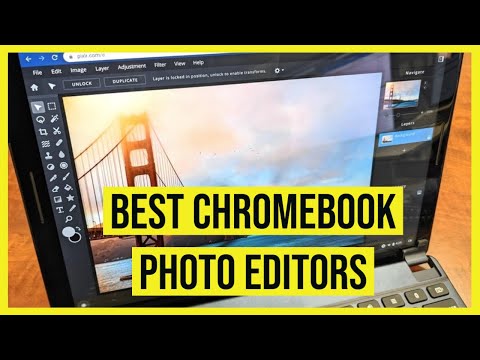Sesi Tanya & Jawab Hari ini hadir untuk memberi kami SuperUser - subdivisi Stack Exchange, pengelompokan situs web Q & A berbasis komunitas.
Pertanyaan
Pembaca SuperUser Rakesh Shewale ingin tahu bagaimana dia bisa melihat font yang ditampilkan dalam dokumen Microsoft Word meskipun tidak diinstal di komputernya:
I do not have the Seravek font installed on my computer, but my client sent a Microsoft Word document with the text set up using this font. When I select the text, it shows the ‘correct’ font name (Seravek).
I have looked in C:WindowsFonts and in C:Program Files (x86)Microsoft Office, but I cannot find a corresponding font file (seravek.ttf) anywhere.
Can anyone help me understand how can I still see the font even though it is not installed on my computer?
Bagaimana seseorang dapat melihat font yang ditampilkan dalam dokumen Microsoft Word meskipun tidak diinstal di komputernya?
Jawabannya
Kontributor SuperUser Andi Mohr memiliki jawabannya untuk kami:
If somebody sends you a Microsoft Word document using a font that is not installed on your computer and they do not embed it in the document, then Microsoft Word will replace the font you do not have (Seravek in your case) with a default font you do have installed (possibly Calibri, Arial, or Times New Roman depending on your setup).
Still, when you select the text and look at the name of the font being displayed, Microsoft Word will still say Seravek, the name of the font you do not have.
Your options are:
- Try and install the font yourself (Seravek requires a license unfortunately).
- Ask the person sending the file to embed the font in the Word document.
- Ask the person to save the file as a static PDF file which will embed the fonts automatically, but you will not be able to edit it in that format.
Memiliki sesuatu untuk ditambahkan ke penjelasan? Bicaralah di komentar. Ingin membaca lebih banyak jawaban dari pengguna Stack Exchange yang paham teknologi lainnya? Lihat diskusi lengkap di sini.