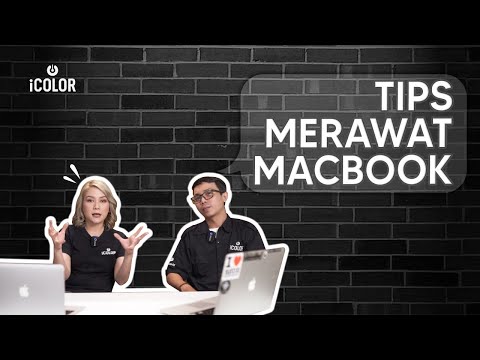Sesi Tanya & Jawab Hari ini hadir untuk memberi kami SuperUser - subdivisi Stack Exchange, pengelompokan situs web Q & A berbasis komunitas.
Pertanyaan
Pembaca SuperUser user418119 ingin mencari cara untuk membuat jendela program terbuka cukup lama untuk melihat hasilnya:
I am trying to run an iteration program. Whenever I click on it, it opens then terminates. When I open the input text file using the program, the iteration completes, then the window instantly closes. How can I:
1. Run it so that the window does not close (and I can see my results)
Or
2. Manage to do the same thing via Command Prompt
I am not super familiar with doing stuff via Command Prompt.
Apakah ada cara untuk membuat jendela program user418119 tetap terbuka cukup lama untuk melihat hasilnya?
Jawabannya
Penyumbang SuperUser mg30rg, misha256, dan Ranayna memiliki jawabannya untuk kami. Pertama, mg30rg:
You can create a batch file (.bat) containing two lines. The first one is your application’s command line and the second one is “PAUSE”. It will keep the Command Prompt window open until you press a key or close it using the “X” button. The advantage of this solution is that you can have a separate shortcut to the.bat file so that you can either start your program with or without pausing at the finish.
Diikuti oleh jawaban dari misha256:
This will leave the Command Prompt window open even after MyApp.exe terminates:
cmd /K “C:SomeFolderMyApp.exe”
You can create a shortcut with the above. This solution works with all console programs and does not require you to go through Command Prompt every time or modify the original.exe file (which you usually cannot).
Incidentally, the /K switch has been around since NT days.
Dan jawaban terakhir kami dari Ranayna:
Another way which is quite useful if the path to the.exe file is a complicated one: Open a Command Prompt window and just drag the.exe file into the window. The full path to the.exe file will be pasted into the Command Prompt window and you just have to press Enter. There is no need to cd into any paths.
Memiliki sesuatu untuk ditambahkan ke penjelasan? Bicaralah di komentar. Ingin membaca lebih banyak jawaban dari pengguna Stack Exchange yang paham teknologi lainnya? Lihat diskusi lengkap di sini.